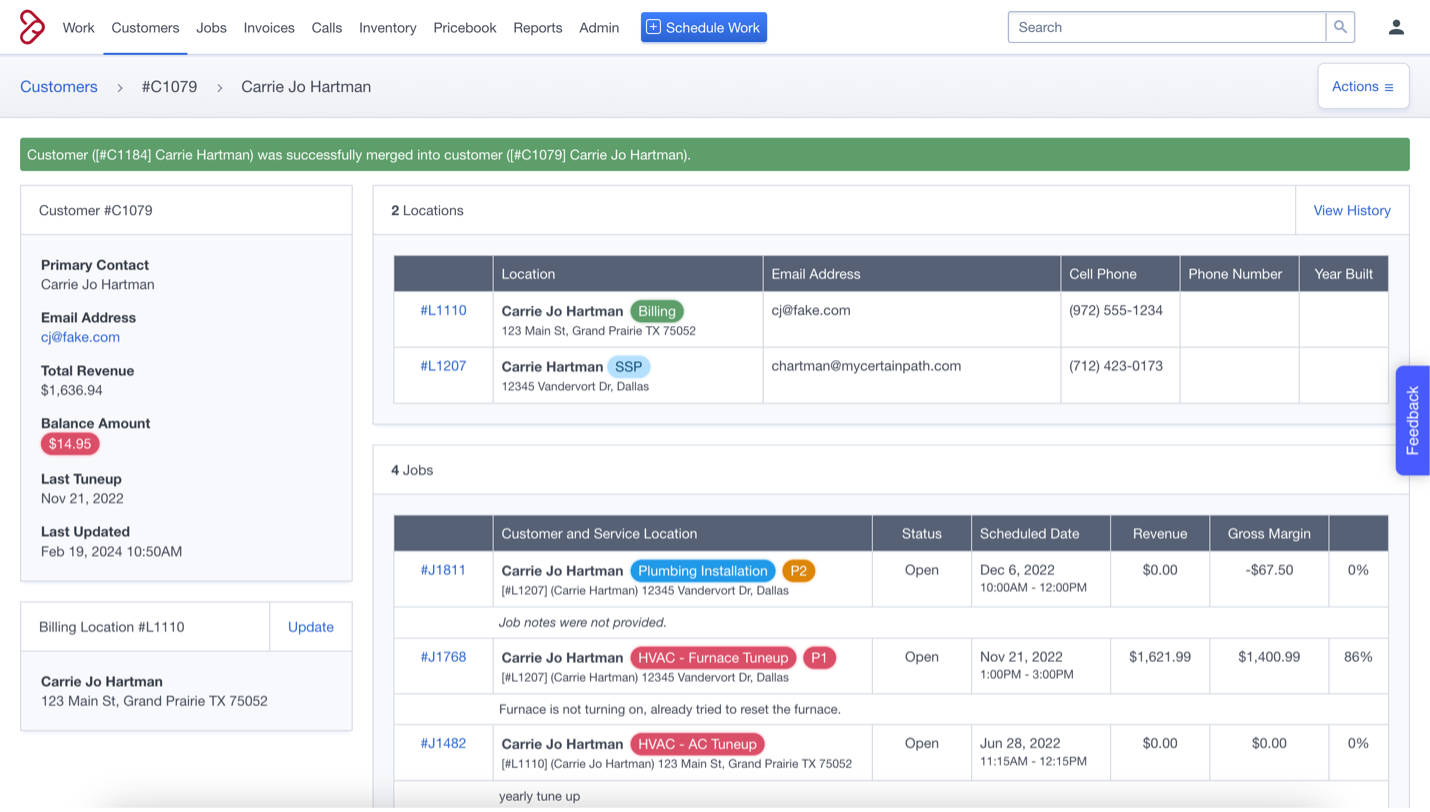Navigate to the Customers tab.
Use the search bar to look up the customer that you need to merge.
Write down the numbers of the customers that you need to merge.
Open the customer record for the customer you wish to keep.
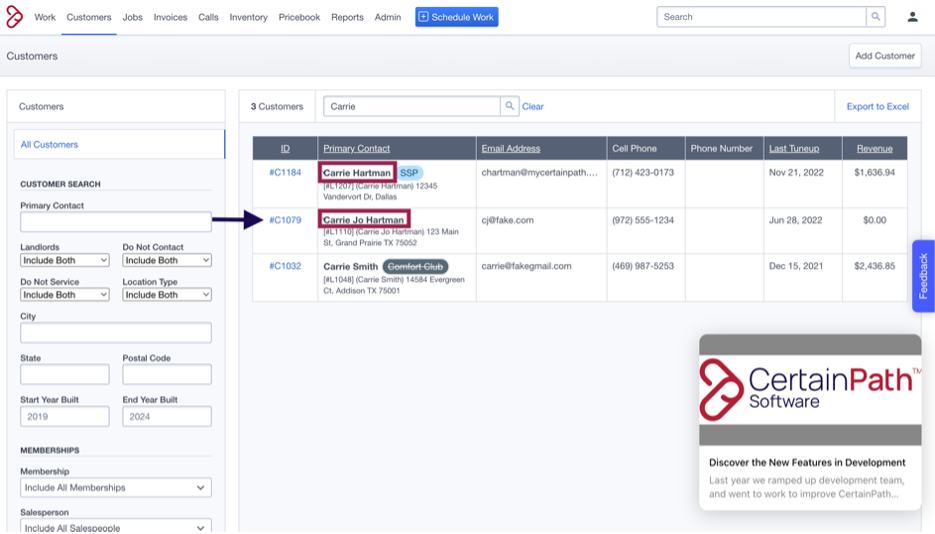
Click on the “Actions” tab and the right-hand corner.
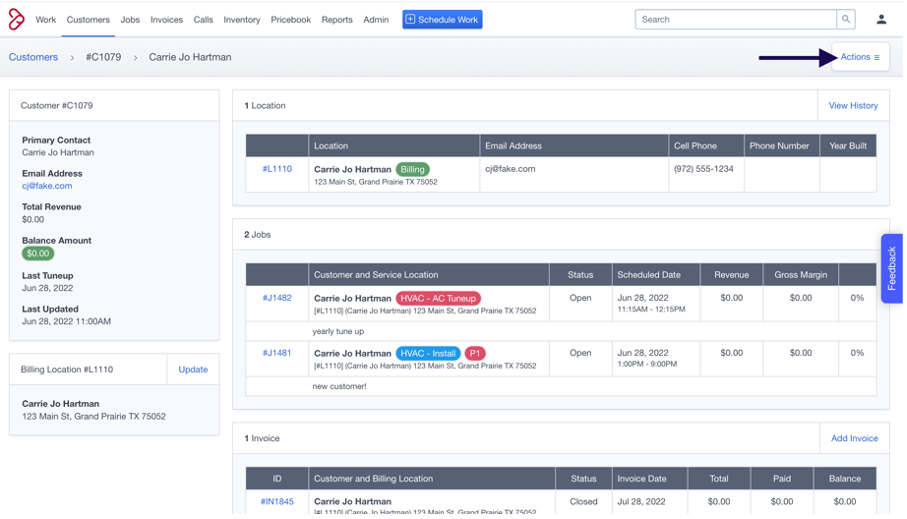
Click on the option that says “Merge Customer”
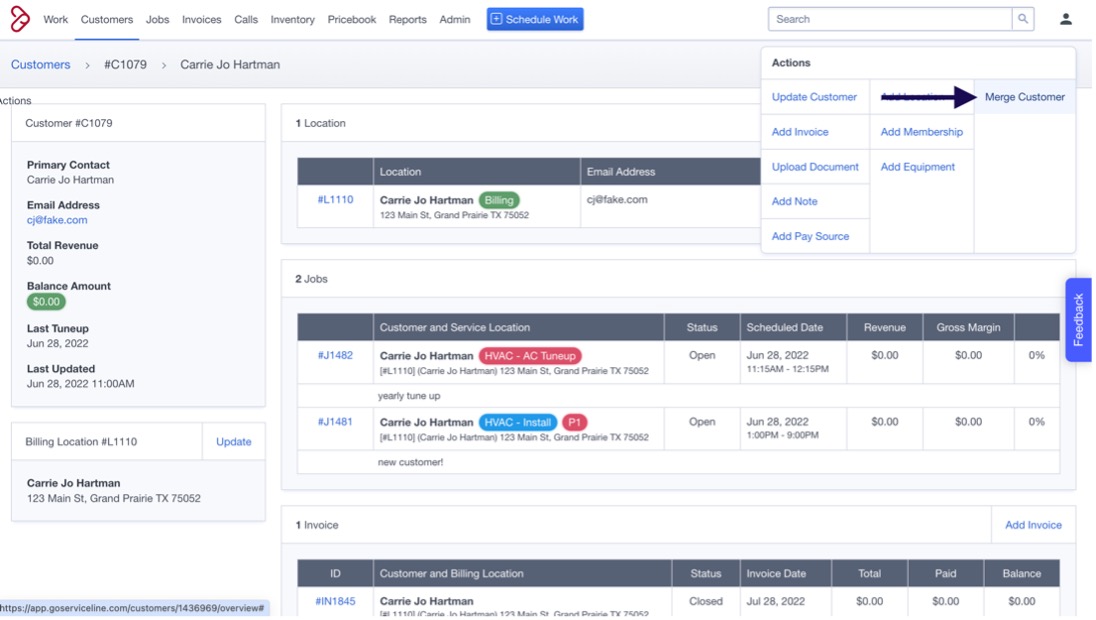
Type the customer numbers you wish to merge, one at a time.
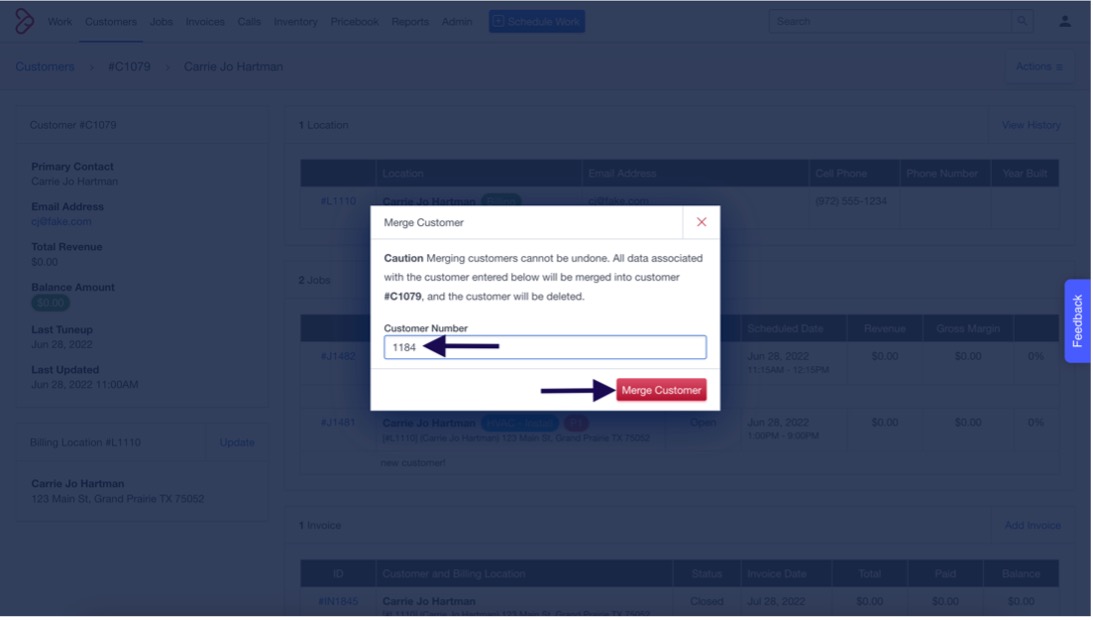
After you type in one number click on merge then confirm.
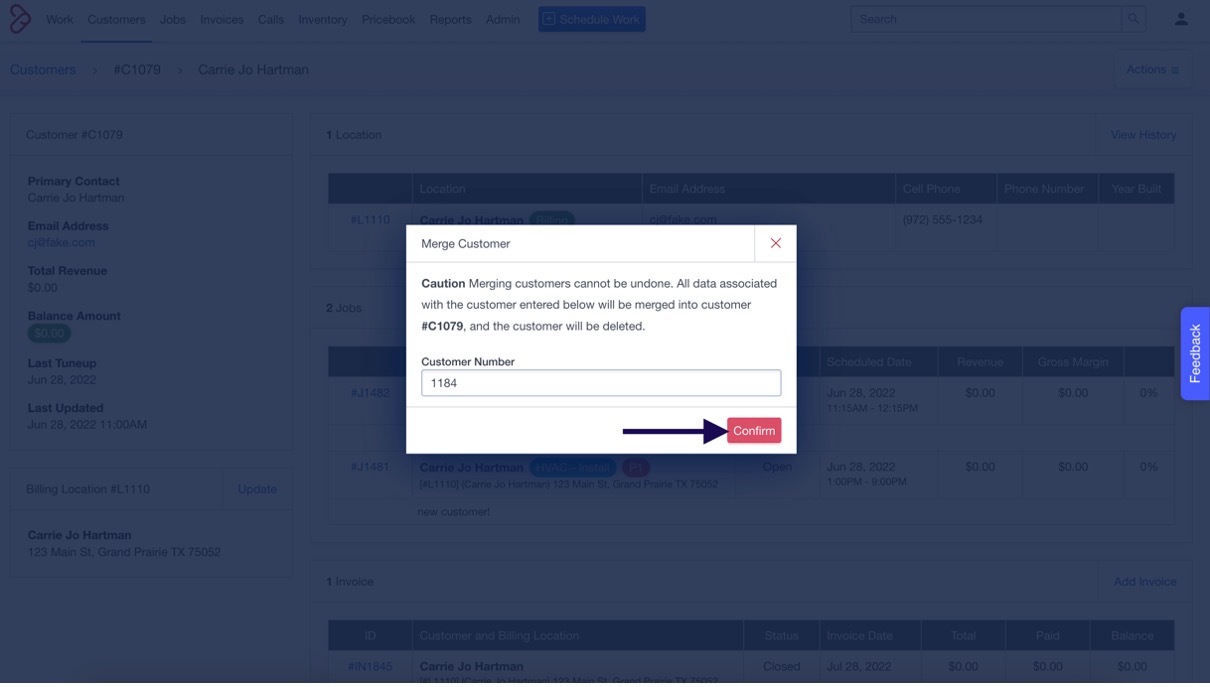
Continue until you have merged all the customer records.
If the merge is successful, you will see a green bar highlighted at the top.