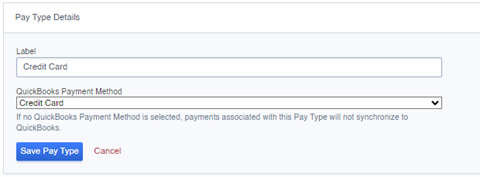Typically the reason that a payment will not sync over is because the created Pay Type does not have a proper QuickBooks payment method attached and such will prevent the sync. To correct this, you will need to navigate to your account settings. Once in settings you will need to select “Pay Types” under the settings tab as shown below.
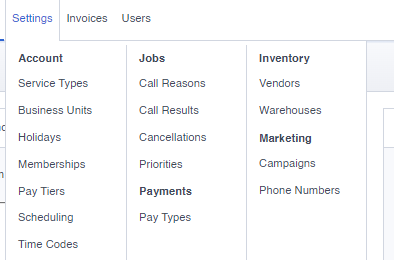
You will then need to ensure that the proper QuickBooks Payment method is assigned to each pay type as shown below in order to allow these payments to sync properly.