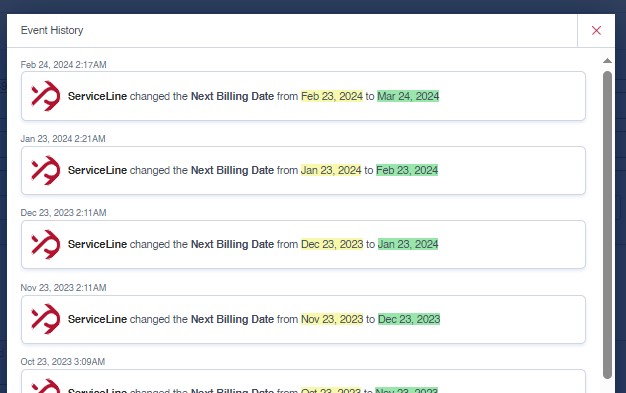You can review the complete history of the club membership, encompassing its initial creation specifics and any subsequent modifications made thereafter. To access this information, simply click on the membership within the customer's profile. Once you've opened the membership details, proceed to select "View History," located at the top right corner of the page, as illustrated below.
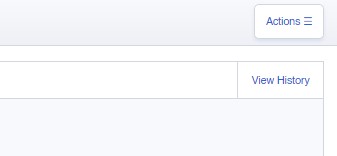
Upon accessing the Event History for the membership, you'll have visibility into all edits made, including the user responsible for the edits along with a timestamp. When the system autonomously generates an invoice, it will indicate that ServiceLine updated the next billing date, as depicted below.