It is important to choose the appropriate Role for each of your Users. This article will identify the access that each Role has.
Administrator: Access to every part of CertainPath Software including billing.
Manager: Access to settings which allows Managers access to see how much each User's hourly wage is. They also have access to all reports on CertainPath Software.
Agent: Has access to the tabs located on the calendar page such as Work, Customers, Jobs, Invoices, Calls, Inventory, and Pricebook.
Technicians: Mobile Application only
Apprentices: Mobile Application only
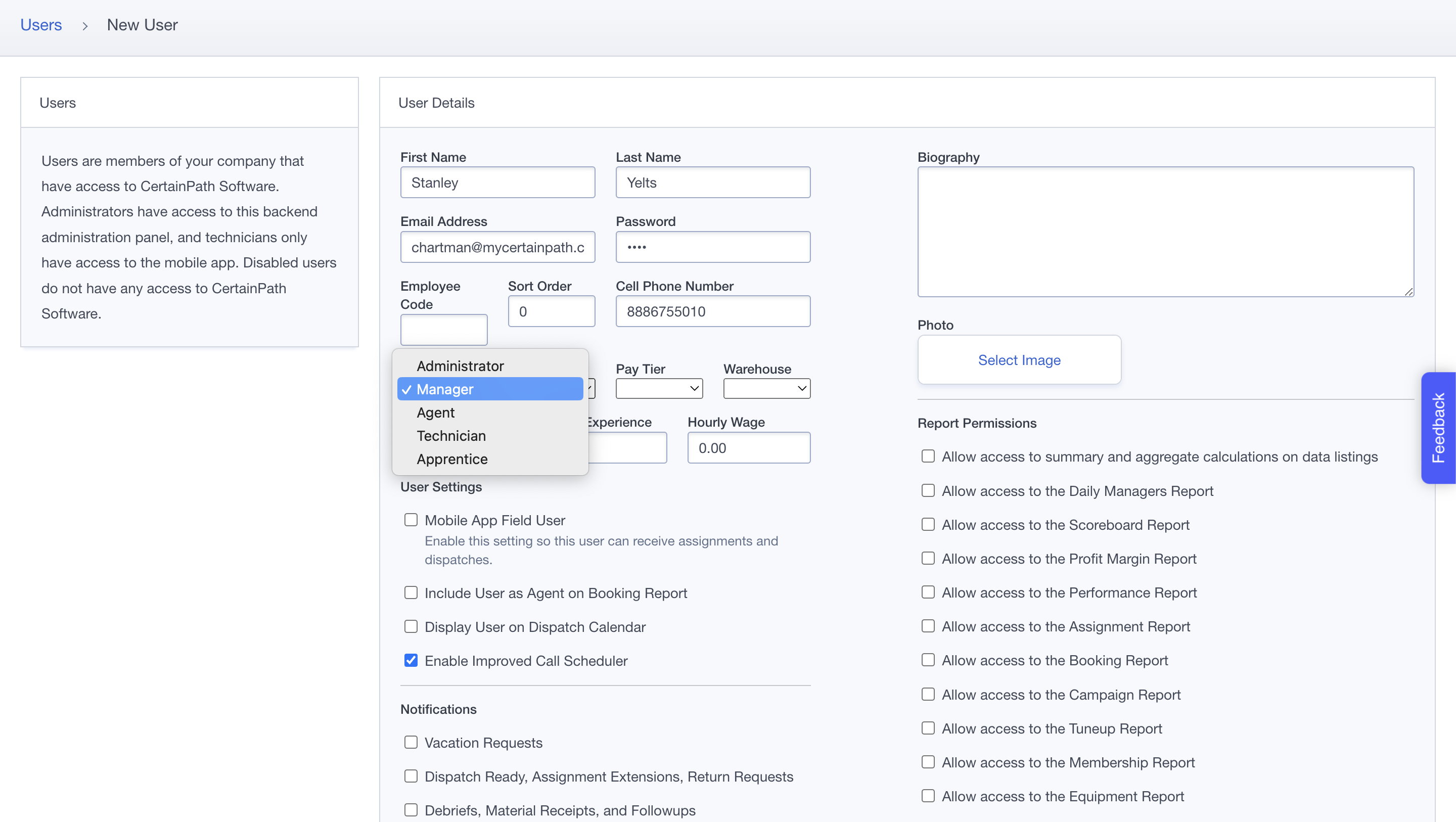
It is important to note that you can mark an Administrator, Manager, and Agent as a Mobile App User. This would give those Users the access to the app.goserviceline.com and the Technicians Mobile App.