Navigate to Settings
Go to second settings tab and choose "Business Units"
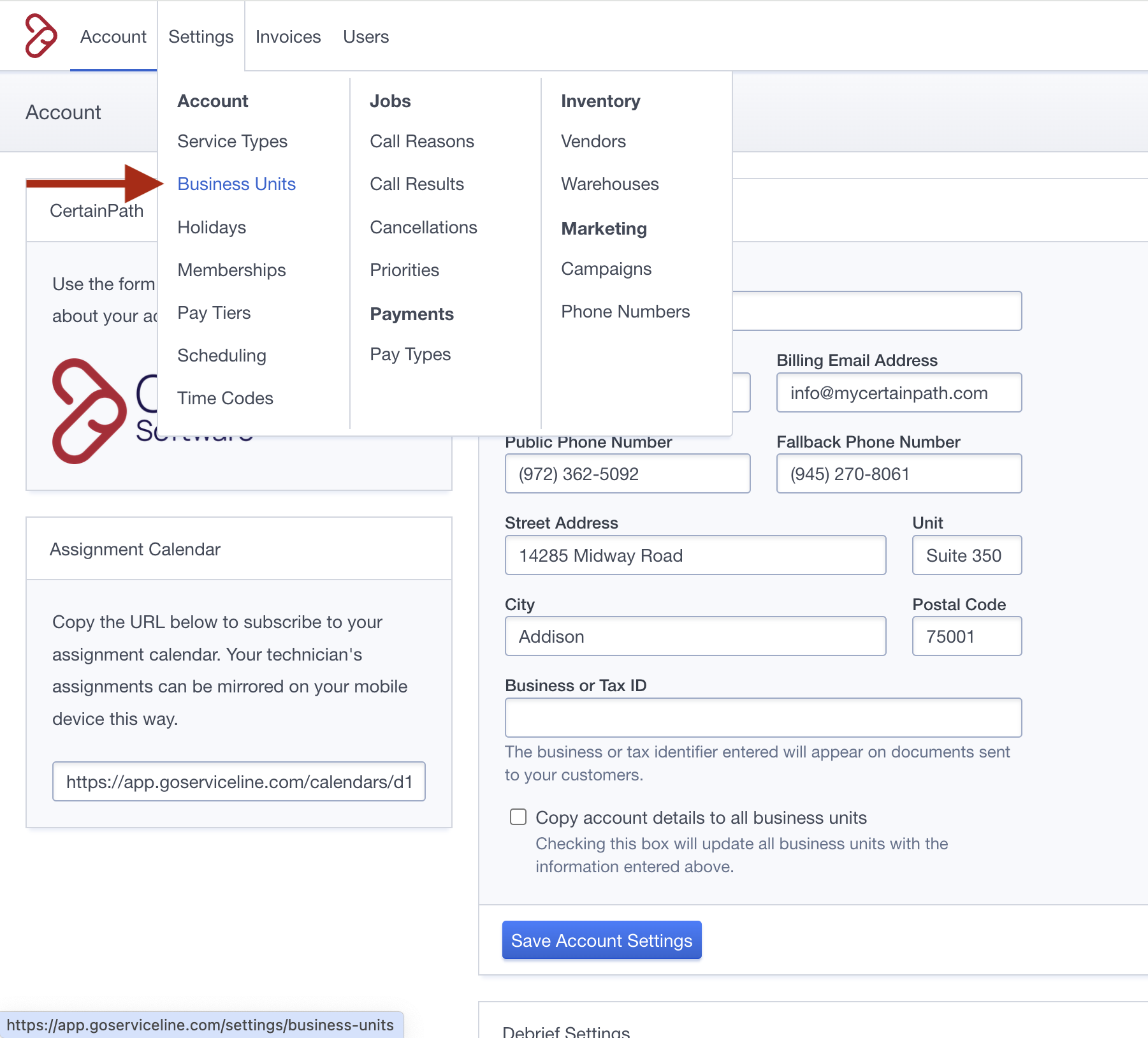
Open the Business Units your technician(s) are not displaying under.
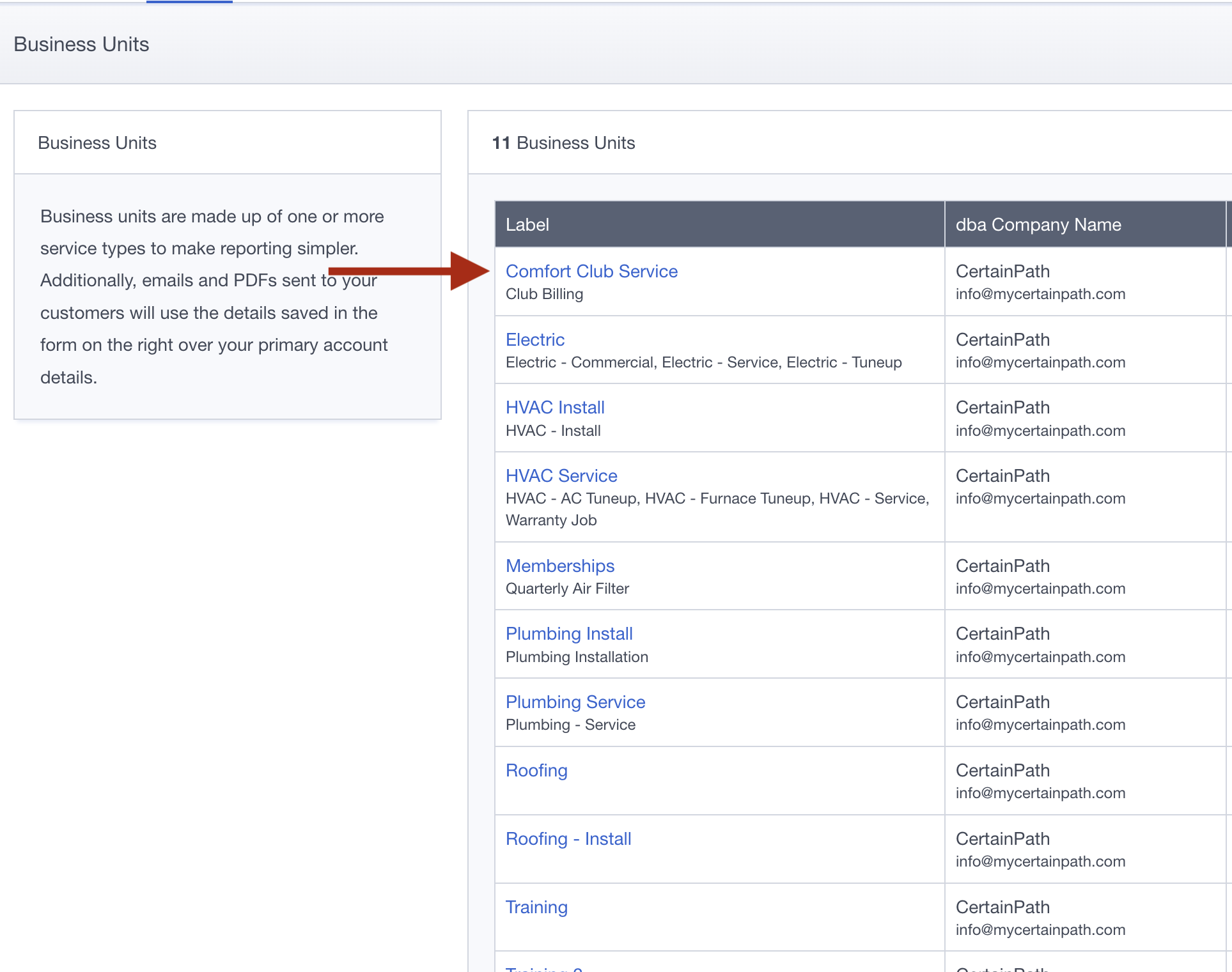
Scroll down towards the bottom
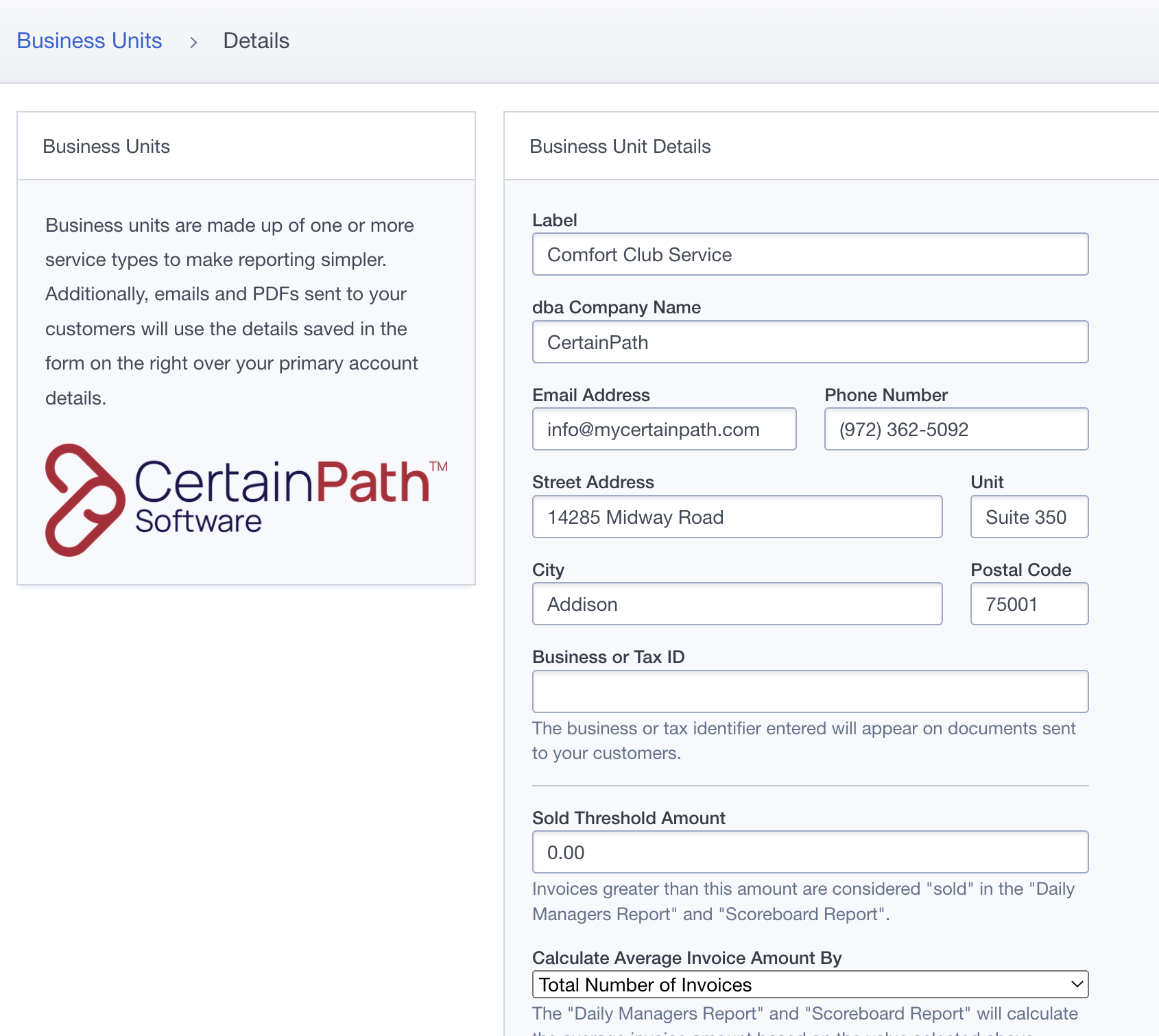
All technicians will be listed under "Scoreboard Report Technicians" click the box next to teach technician that should be included.
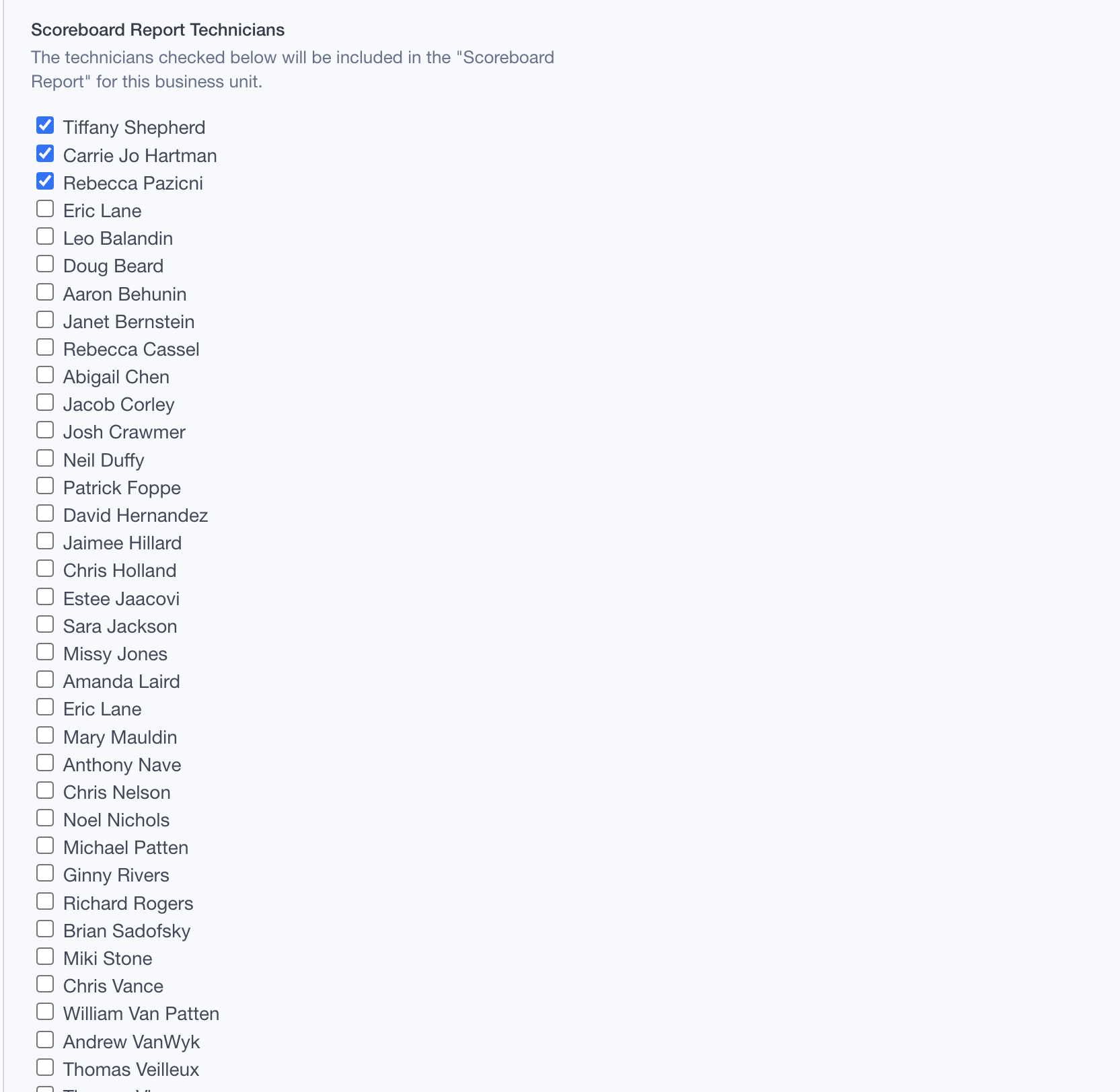
Click on "Save Business Unit"

