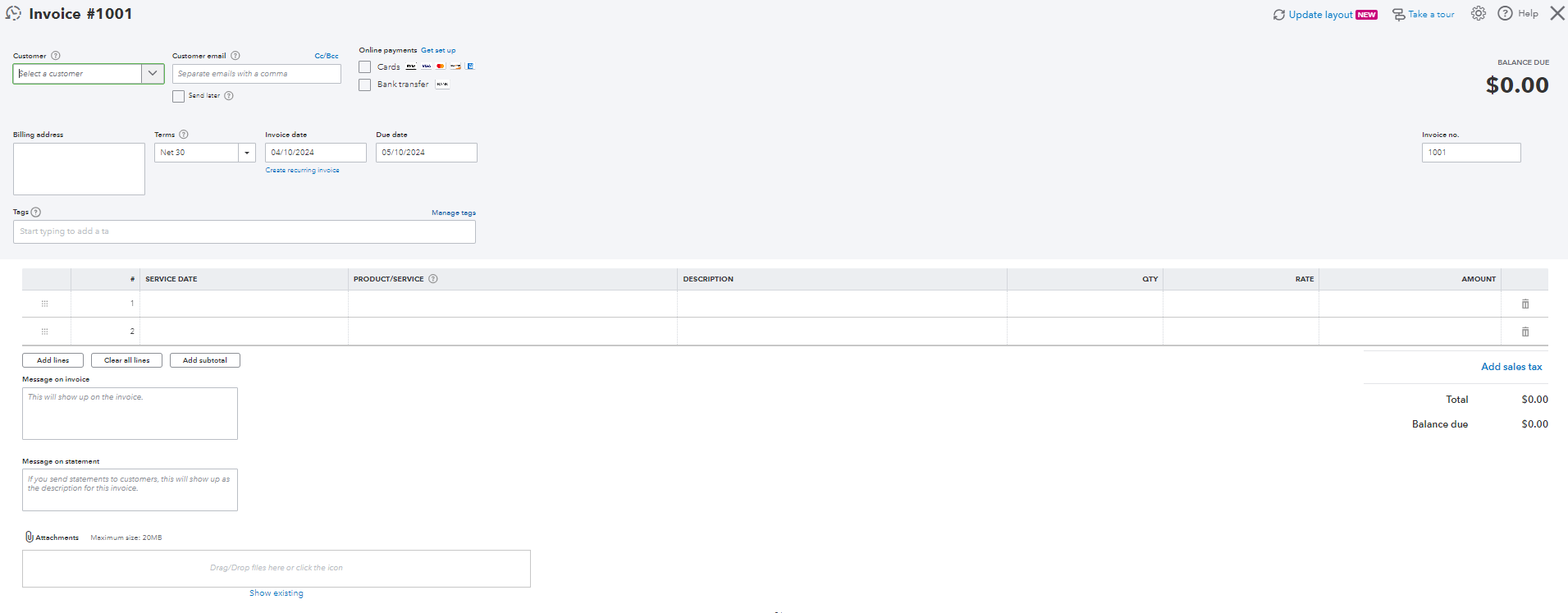Navigate to the Invoices tab, and open the invoice you would like to find
Scroll Down the left hand rail until you find "Quickbooks #"

You can click on the blue hyper link that says *Quickbooks #341* (each number will be unique to the invoice)
You will then be prompted to log into Quickbooks, which will take you directly to the invoice that you are searching for.
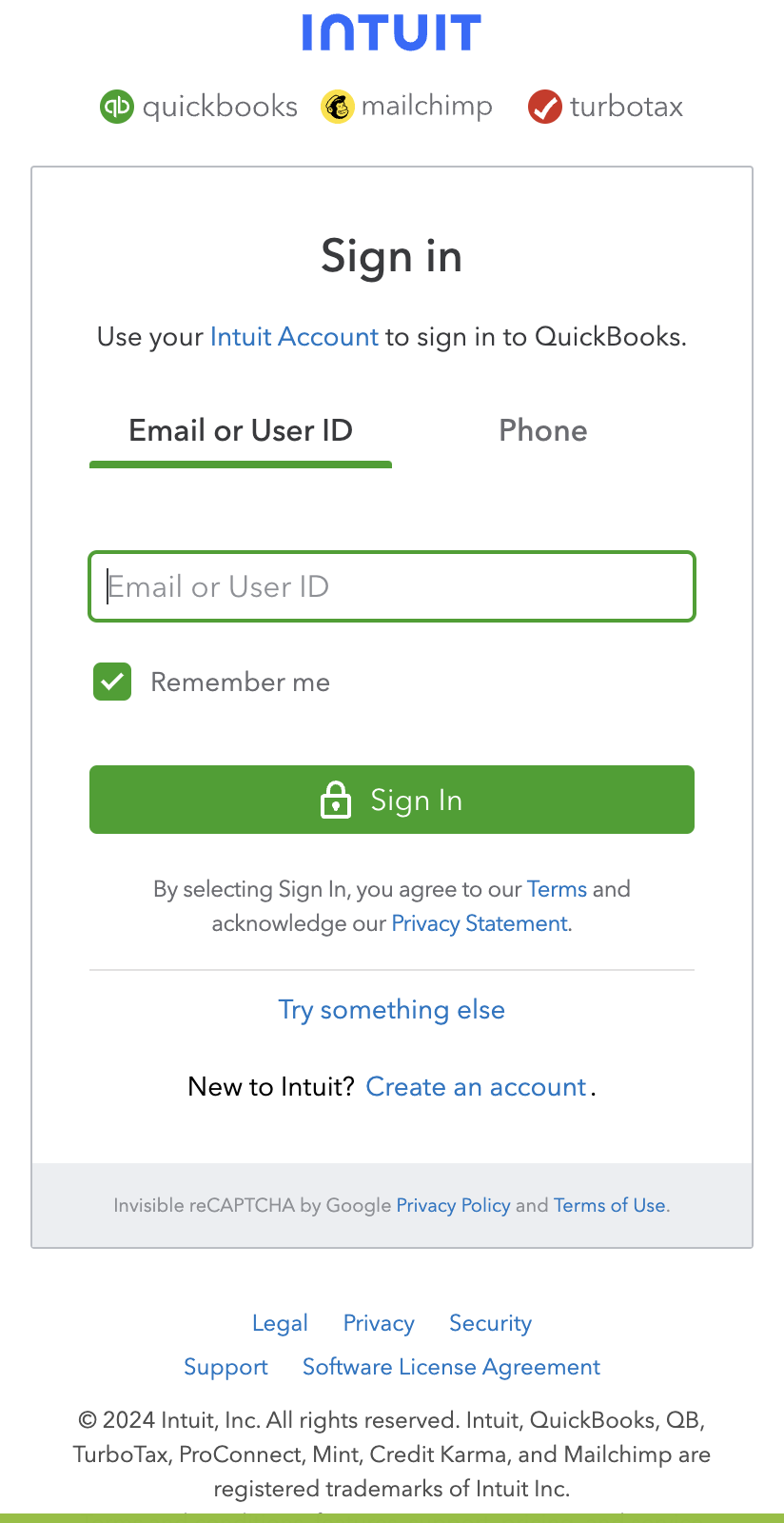
Your invoice will then be available in QuickBooks