To create a job for a new customer select your search box:
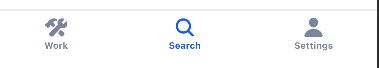
Once the search box is open select the person icon in the upper right:

Fill out the customers primary contact information and select save:
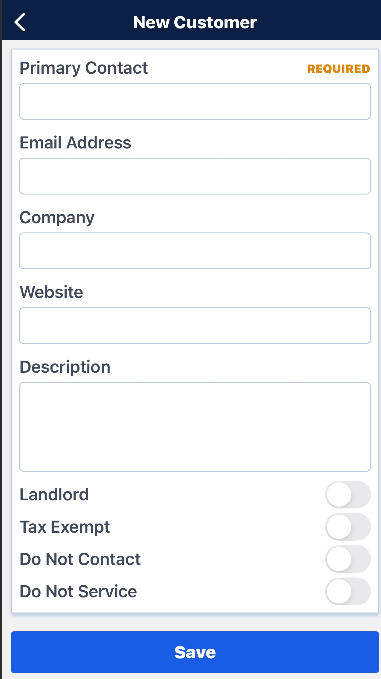
Once the customer profile has been created select the three dots in the upper right and from the drop down select Add Location:
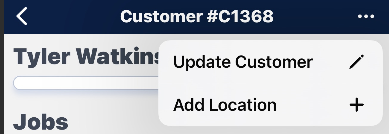
Fill out the address information and mark the box for residential or billing location (both can be marked if needed or if one address is different you can add a second location after the first has been added to the customer) After completed select save:
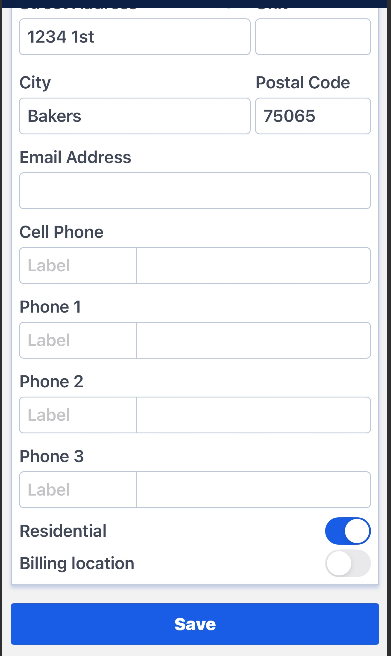
Once the location has been added select the location to open the details:
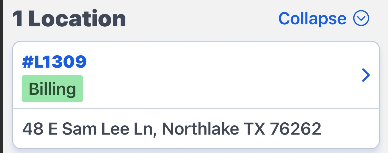
With the location open select the three dots in the upper right and from the drop down select Add Job:
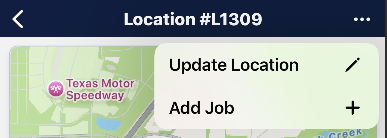
Fill out the job details and then select save:
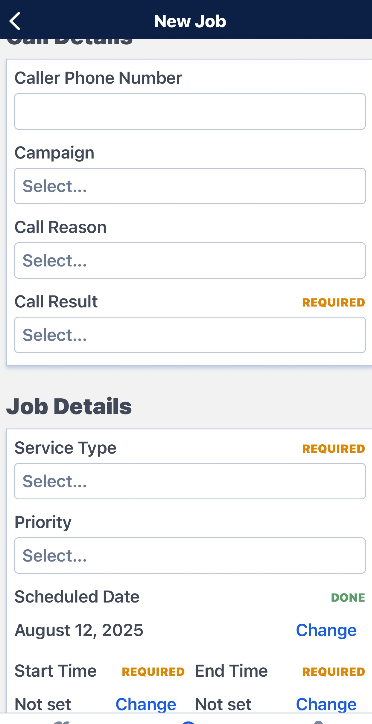
Once the job has been created you can now create the assignment. Select the job from the customer page and in the upper right select the three dots and from the drop down select Add Assignment:
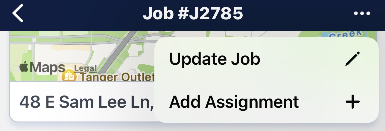
Once the assignment has been created you can then dispatch the assignment and notify the customer of the dispatch Select the assignment on the job then select the blue Dispatch Assignment button:
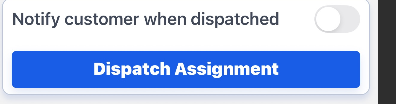
To create a job for an existing customer select the search button:
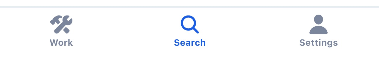
Type the customers name into the search box:
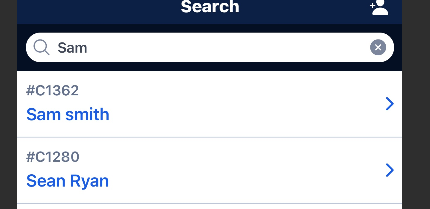
Select the correct customer from the list. Select the correct location for the job. With the location open select the three dots and from the drop down select Add Job:
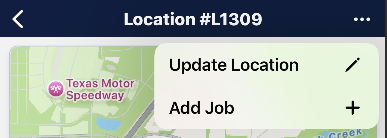
Fill out the job details and select Save:
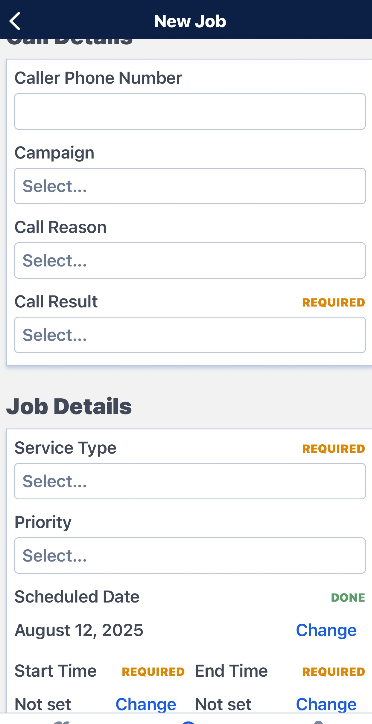
After the job has been created select the job and in the upper right select the three dots and from the drop down select Add Assignment:
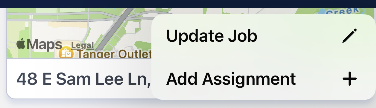
Once the assignment has been created you can then dispatch the assignment and notify the customer of the dispatch Select the assignment on the job then select the blue Dispatch Assignment button:
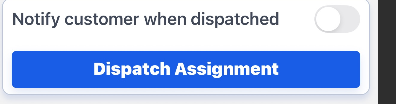
In the event an assignment needs to be added to an existing job search for the customer and locate the job that needs the assignment added and follow the add assignment steps.