When your QuickBooks online account is seamlessly integrated, you'll notice the "Save to QuickBooks" button appearing at the top right corner of the invoice page within the CertainPath software. It's as straightforward as clicking this button to synchronize the invoice effortlessly.
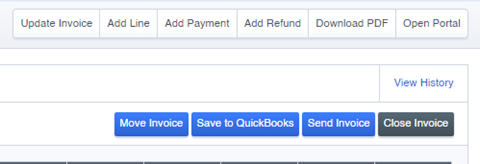
If you do not see the "Save to QuickBooks" button, then there is an error on this specific invoice. Use this link on solutions for error codes.